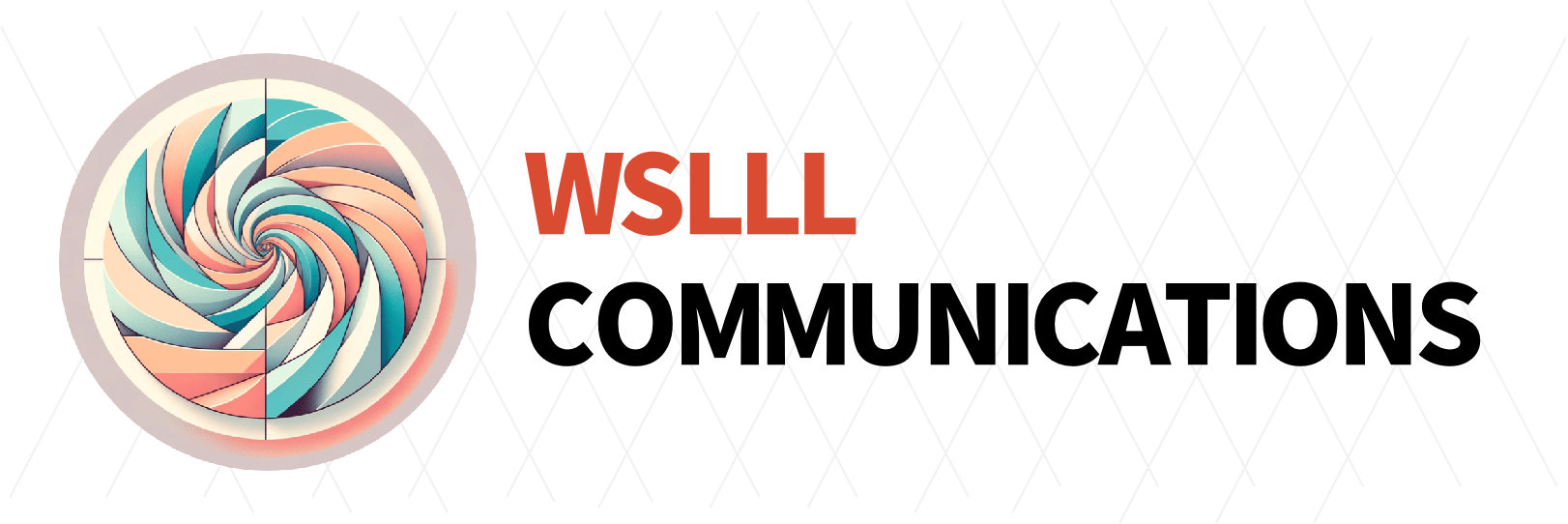Building your own lost and found page using a Cloudflare worker.
Build a convenient lost and found information site using Cloudflare's Serverless services. Generate QR codes and attach them to important items, providing finders with reliable contact information.

The blogger previously received a free ID card holder from a Taobao platform. After registering phone number information on the platform in advance, you could customize your own ID card holder. If the ID card is lost, the finder can scan the code to contact the owner, a very convenient design.
Because the card packs at the time were all outdated, and the QR codes were no longer valid, coupled with the subsequent proliferation of advertisements on the pages opened after scanning the QR code, I considered deploying a simple page using a serverless server to achieve similar functionality. This led to the FindMyThings application deployed using CloudFlare Worker, which I will introduce below, along with its usage and self-deployment methods.
1.Usage

The homepage is very simple, just a page to input a phone number and email address. After inputting the information, it generates a unique address and corresponding QR code, along with a secret key (more on its purpose later). Visiting that address or scanning the QR code will lead to the page below.

The scanner can attempt to contact the owner by clicking the corresponding button.In the application, the entered phone number and email address are stored in a CloudFlare D1 SQL database. Both the frontend and storage are directly hosted on CloudFlare, which is very convenient.The aforementioned key, generated along with the entered phone number and email, mainly serves to manage information. Accessing the /admin path takes you to the management page. Entering the key allows you to view the previously entered phone number and email address. (Modification is not supported in this first version.)The overall functionality is as described above.
2.Self-Host
Currently, the entire source code of this project is hosted on Github. You can directly access the FindMyThings Github code address to use the relevant code and instructions for self-deployment, or you can directly click the button below for one-click deployment.
3.Directly Use
If you don't have a CloudFlare account, or are a beginner, you can also try using the site I deployed myself: FindMyThings. The latest updates to the code will be applied to this site first.
4.Summary
Currently, the functionality of this code is very basic; this first version mainly meets the most fundamental requirements. The management page will be optimized in the future, adding operations such as modification and deletion. At the same time, there will be upgrades in privacy protection: for example, while email addresses and phone numbers are currently displayed as buttons to hide the information on the page, the contact details are still revealed when actually making calls or sending emails. In the future, we will add proxy sending functionality to emails and explore whether there is a privacy number feature for phone calls.